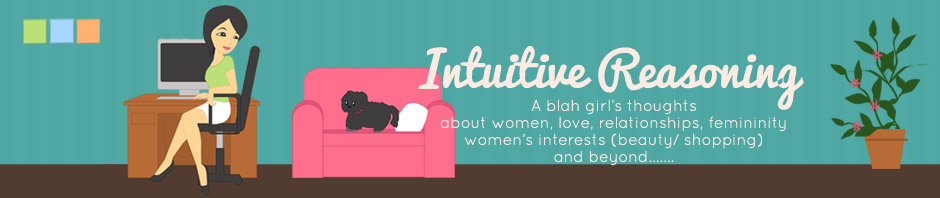I bought another domain and this time I wanted to try Go Daddy's service as my domain host so I signed up to them. I have no clue on how to redirect my blogger at Go Daddy since my other blogs are hosted by 1and1.com.
Anyway, I sought the help of my friend Mai, and she gave me a tutorial from Joy . Here' s the tutorial which I have re-written and have added some few notes and print screen because I myself got lost in the last few steps.
Here is the tutorial on How to Redirect your Blogger blog to your Custom Domain bought at GoDaddy
1. Login to your GoDaddy acct. Go to your Domain Manager select the domain (put a check) that you will be redirecting. (Be patient Godaddy sometimes loads a bit slow)

2. Click the FORWARD button ( a small window will appear) then on the
-Forward To section type in your blogspot blog >>> http://yourblog.blogspot.com
-then Select 302 Moved Temporarily
3.Click the MASKING button then select ‘Enable Masking’ then click OK

4. Click the NAME SERVERS Button then put
Name Server 1: NS51.DOMAINCONTROL.COM
Name Server 2: NS52.DOMAINCONTROL.COM
- click OK
5. Click your domain and then click the ‘Total DNS Control and MX Records’ link

6. On the CNAME section, click ‘Edit’ for the www entry and Under points to host name, change @ to ghs.google.com. Click Ok and you are done with Godaddy.
7. Now, Login to your Blogger account then go to Settings then >>> Publishing
8. Click the Custom Domain link and at the Advance Settings then type in your new domain: http://www.yourblog.com. DO NOTHING ELSE. Save Settings
9. Wait for few hours then your blogger blog will be redirected to your new domain from Godaddy.
I hope this helps. You can share this to your friends you wants to redirect their domain.
** Oh BTW, this blog is no longer hosted by blogger, i've transferred to Wordpress FYI."